Point Linkage
Our physical stores and official online shop have started a points collaboration!
This will allow you to use and earn points on both purchases. Below we will explain the conditions for linking and how to link your accounts.
-
Partnership conditions ✓
-
You must be a member of a physical store and have linked it to the R&K app.
If you are not a member of a physical store, please visit your nearest physical store and register as a member. https://www.kin-kaitori.com/shop -
You have already created an official online shop account.
If you do not have an account with the official online store, please create one at the following URL: https://recycleking.jp/account/register
-
How to connect ✓
1. Open the app and click the "Point Link" icon.
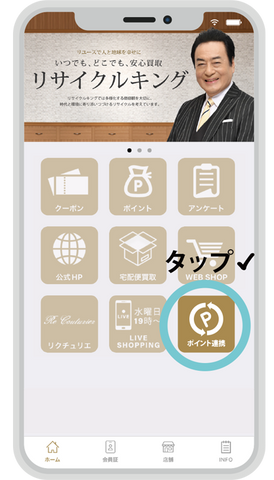
2. Enter the email address registered with the official online shop

3. Click the URL in the verification email.
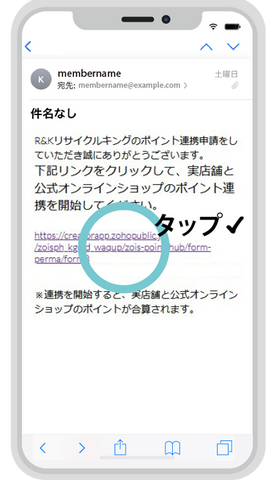
4 When the completion screen appears, the connection is complete.
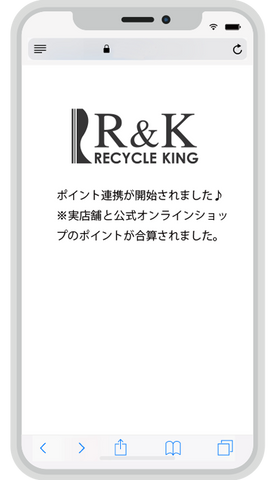
5. Open the app again and tap the "Point Link" icon
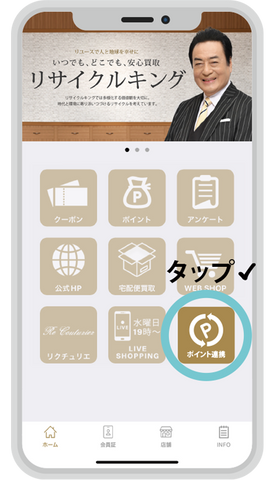
6. If it says "Linked," then you're good to go.

-
If you don't receive a verification email
- Please set up your email to allow receiving emails. Please check the link below for instructions on how to do this. If you are unable to receive emails , please follow step 2.
-
How to check your points
-
For apps
Please check by tapping "Points" on the app HOME page. *If the app and member information are not linked at the physical store, it will not be displayed. -
For the official online shop
Please check on your account page. *Login required: https://recycleking.jp/account
-
How to use points
-
When using points at physical stores
Please present the app to store staff. -
When using points at the official online shop
Please enter the points you would like to use when ordering. //recycleking.jp/pages/points#usege
-
Notes
- Points can be used in conjunction with other benefits and campaigns. For details on benefits and campaigns, please check various announcements and advertisements.
- Points are valid for one year from the date of acquisition and will automatically expire after that date.
- If you have any questions about point integration at physical stores or online shops, please use the inquiry form on our official website or inquire at the store.






